Introduction¶
This package provides support for computing the 2D discrete wavelet and the 2d dual-tree complex wavelet transforms, their inverses, and passing gradients through both using pytorch.
The implementation is designed to be used with batches of multichannel images. We use the standard pytorch implementation of having ‘NCHW’ data format.
This repo originally was only for the use of the DTCWT, but I have added some DWT support. This is still in development, and has the following known issues:
- Uses reflection padding instead of symmetric padding for the DWT
- Doesn’t compute the DWT separably, instead uses the full N x N kernel.
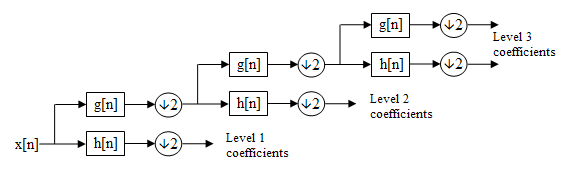
The subband implementation of the discrete wavelet transform
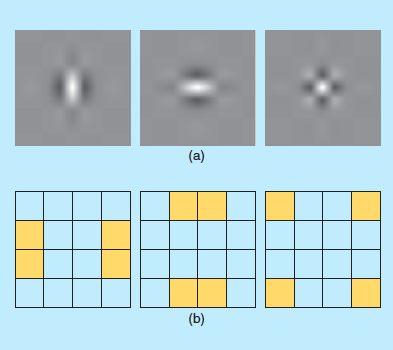
The equivalent point spread functions of the dwt (a) and the areas of the frequency plane each filter selects (b). Image taken from [selesnick_dual-tree_2005].
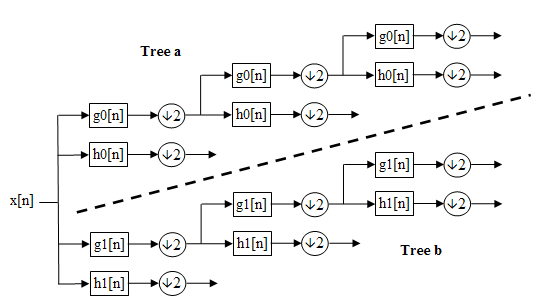
The subband implementation of the dual tree complex wavelet transform
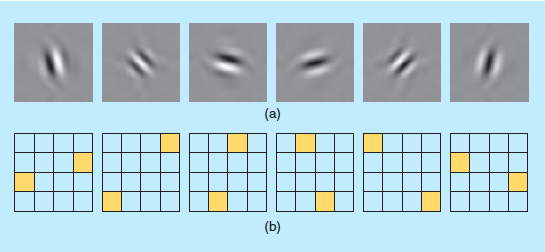
The equivalent point spread functions of the dtcwt (a) and the areas of the frequency plane each filter selects (b). Image taken from [selesnick_dual-tree_2005].
Installation¶
The easiest way to install pytorch_wavelets is to clone the repo and pip install
it. Later versions will be released on PyPi but the docs need to updated first:
$ git clone https://github.com/fbcotter/pytorch_wavelets
$ cd pytorch_wavelets
$ pip install .
(Although the develop command may be more useful if you intend to perform any significant modification to the library.) A test suite is provided so that you may verify the code works on your system:
$ pip install -r tests/requirements.txt
$ pytest tests/
Notes¶
See the other docs
Floating Point Type¶
By default, the filters will use 32-bit precision, as is the common case with
gpu operations. You can change to 64-bit by calling
torch.set_default_dtype(torch.float64) before the transforms are
constructed.
Running on the GPU¶
This should come as no surprise to pytorch users. The DWT and DTCWT transforms support cuda calling:
import torch
from pytorch_wavelets import DTCWTForward, DTCWTInverse
xfm = DTCWTForward(J=3, biort='near_sym_b', qshift='qshift_b').cuda()
X = torch.randn(10,5,64,64).cuda()
Yl, Yh = xfm(X)
ifm = DTCWTInverse(J=3, biort='near_sym_b', qshift='qshift_b').cuda()
Y = ifm((Yl, Yh))
The automated tests cannot test the gpu functionality, but do check cpu running.
To test whether the repo is working on your gpu, you can download the repo,
ensure you have pytorch with cuda enabled (the tests will check to see if
torch.cuda.is_available() returns true), and run:
pip install -r tests/requirements.txt
pytest tests/
From the base of the repo.
Backpropagation¶
It is possible to pass gradients through the forward and backward transforms. All you need to do is ensure that the input to each has the required_grad attribute set to true.
Speed Tests¶
We compare doing the dtcwt with the python package and doing the dwt with PyWavelets to doing both in pytorch_wavelets, using a GTX1080. The numpy methods were run on a 14 core Xeon Phi machine using intel’s parallel python. For the dtwcwt we use the near_sym_a filters for the first scale and the qshift_a filters for subsequent scales. For the dwt we use the db4 filters.
For a fixed input size, but varying the number of scales (from 1 to 4) we have the following speeds (averaged over 5 runs):
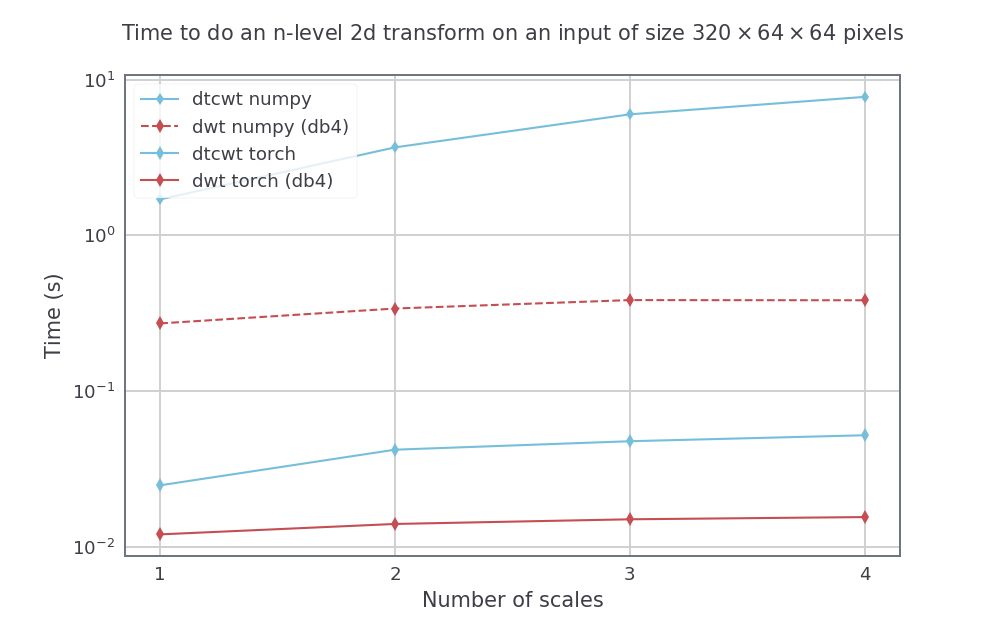
For an input size with height and width 512 by 512, we also vary the batch size for a 3 scale transform. The resulting speeds were:
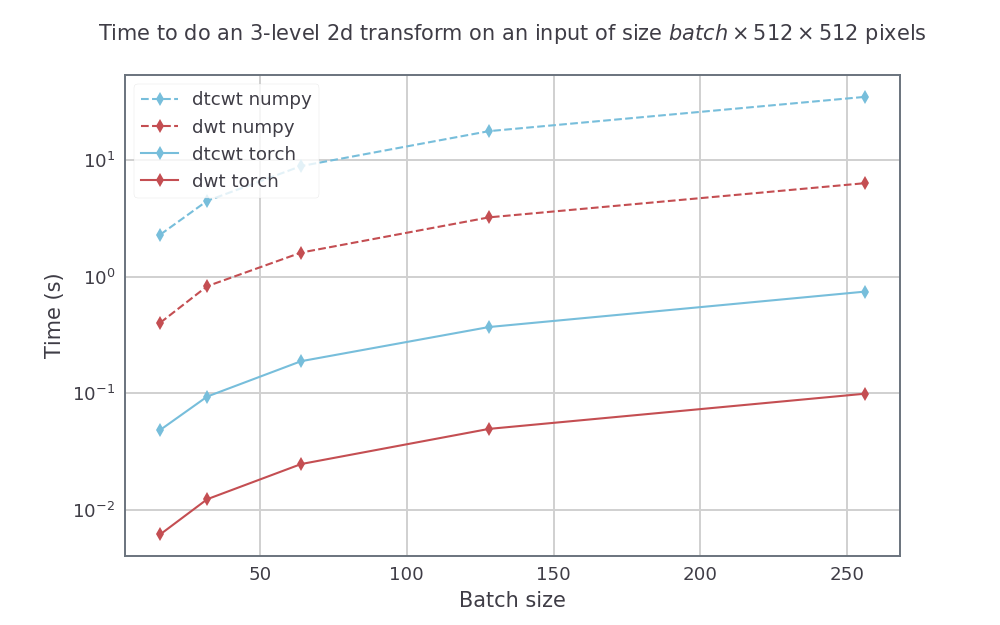
Provenance¶
Based on the Dual-Tree Complex Wavelet Transform Pack for MATLAB by Nick Kingsbury, Cambridge University. The original README can be found in ORIGINAL_README.txt. This file outlines the conditions of use of the original MATLAB toolbox.
| [SBK05] | (1, 2) Ivan W. Selesnick, Richard G. Baraniuk, and Nick G. Kingsbury. The dual-tree complex wavelet transform. Signal Processing Magazine, IEEE, 22(6):123–151, 2005. 01602. |
